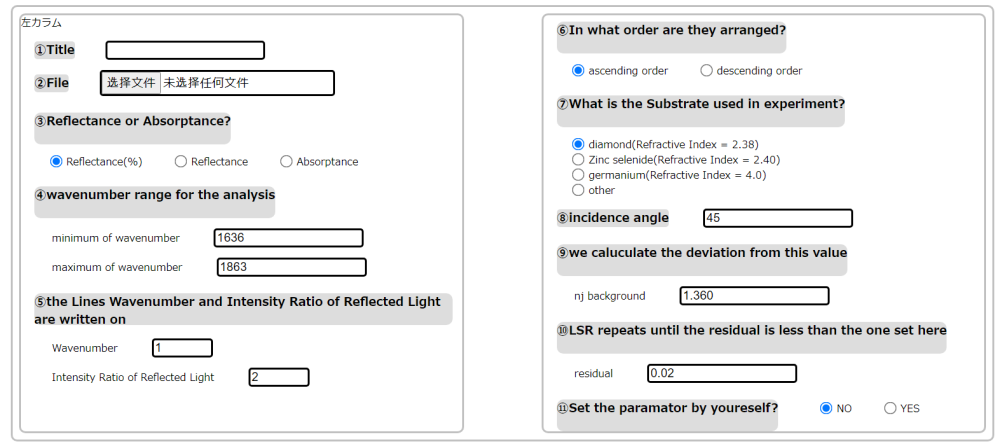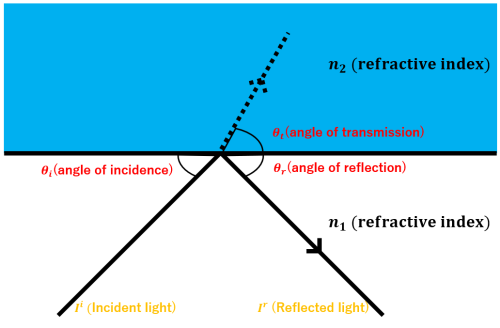「Input」の版間の差分
ナビゲーションに移動
検索に移動
| 3行目: | 3行目: | ||
---- | ---- | ||
<div id="Input01" style="font-size: 150%;"> ①Title </div> | <div id="Input01" style="font-size: 150%;"> ①Title </div> | ||
: | : Please input the title of your job (alphabet). The output results of ComplexRI will be saved in the excel format with the name @Title.xlsx | ||
---- | ---- | ||
<div id="Input02" style="font-size: 150%;"> ②File </div> | <div id="Input02" style="font-size: 150%;"> ②File </div> | ||
: | : Please upload the ATR-IR experimental data in this part. The inside should be like the following. | ||
: [[File:NewFILE01.png|200px]] | : [[File:NewFILE01.png|200px]] | ||
: There are two rules for the format of input file. | : There are two rules for the format of input file. | ||
: (1). The format of input file must be txt. | : (1). The format of input file must be txt. | ||
: (2). The columns are separated by the space. | : (2). The columns are separated by the space. | ||
---- | |||
<div id="Input03" style="font-size: 150%;"> ③The order of data </div> | |||
: Please select the sort order of your data. | |||
:: Ascending order: The frequencies in the input file are in ascending order (left picture). (Default) | |||
:: Descending order: The frequencies in the input file are in descending order (right picture). | |||
:[[File:NewFILE01.png|200px]][[File:NewFILE04.png|220px]] | |||
---- | ---- | ||
<div id=" | <div id="Input04" style="font-size: 150%;"> ④Reflectance or Absorptance? </div> | ||
: | : Please select the type of your ATR-IR data. | ||
:: Reflectance(%): The Reflectance of ATR-IR spectra in the value of percentage. (Default) | :: Reflectance(%): The Reflectance of ATR-IR spectra in the value of percentage. (Default) | ||
:: Reflectance: The Reflectance of ATR-IR spectra. | :: Reflectance: The Reflectance of ATR-IR spectra. | ||
| 23行目: | 32行目: | ||
---- | ---- | ||
<div id=" | <div id="Input05" style="font-size: 150%;"> ⑤Select the column of your data </div> | ||
: Please input the column number of the data you want to analyze in your ATR-IR file. | : Please input the column number of the data you want to analyze in your ATR-IR file. | ||
:: Wavenumber: The column number of wavenumber in your input file. (Default: 1) | :: Wavenumber: The column number of wavenumber in your input file. (Default: 1) | ||
:: ATR-IR data: The column number of ATR-IR data in your input file. (Default: 2) | :: ATR-IR data: The column number of ATR-IR data in your input file. (Default: 2) | ||
:For example, | : For example, an input file like following can be uploaded and column 1 and column 5 can be selected for analyzing. | ||
: [[File:NewFILE03.png|500px]] | : [[File:NewFILE03.png|500px]] | ||
: [[File:manual_input5.png|500px]] | : [[File:manual_input5.png|500px]] | ||
<div id=" | <div id="Input06" style="font-size: 150%;"> ⑥Input the fitting range </div> | ||
: | : Please input the frequency range (in wavenumber) you want to perform the fitting. ComplexRI will fit the data only inside the range you input here. | ||
:The | :: minimum wavenumber: The lower boundary of wavenumber. (Default: 1636) | ||
:: maximum wavenumber: The upper boundary of wavenumber. (Default: 1863) | |||
---- | ---- | ||
<div id=" | <div id="Input07" style="font-size: 150%;"> ⑦Select the Substrate </div> | ||
: | : Please select the substrate you used in the ATR-IR experiment. Here, we prepare the three substrates often used: Diamond(Refractive Index = 2.38), Zinc selenide(Refractive Index = 2.40) and Germanium(Refractive Index = 4.0). | ||
: You can also input the refractive index of your substrate by selecting Others in the list. | |||
: | |||
[[File:ATR-IR.png|500px]] | [[File:ATR-IR.png|500px]] | ||
:This value is the <math>n_1</math> in the above picture. | :This value is the <math>n_1</math> in the above picture. | ||
2021年12月20日 (月) 09:13時点における版
This is the typical snapshot of the input of ComplexRI. Each part will be explained in the following.
①Title
- Please input the title of your job (alphabet). The output results of ComplexRI will be saved in the excel format with the name @Title.xlsx
②File
- Please upload the ATR-IR experimental data in this part. The inside should be like the following.
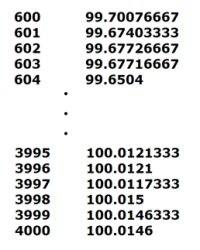
- There are two rules for the format of input file.
- (1). The format of input file must be txt.
- (2). The columns are separated by the space.
③The order of data
- Please select the sort order of your data.
- Ascending order: The frequencies in the input file are in ascending order (left picture). (Default)
- Descending order: The frequencies in the input file are in descending order (right picture).
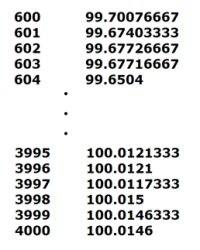
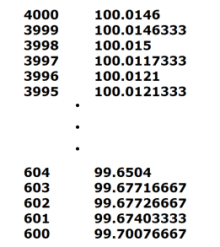
④Reflectance or Absorptance?
- Please select the type of your ATR-IR data.
- Reflectance(%): The Reflectance of ATR-IR spectra in the value of percentage. (Default)
- Reflectance: The Reflectance of ATR-IR spectra.
- Absorptance: The Absorptance of ATR-IR spectra.
- The relationships between each data are
⑤Select the column of your data
- Please input the column number of the data you want to analyze in your ATR-IR file.
- Wavenumber: The column number of wavenumber in your input file. (Default: 1)
- ATR-IR data: The column number of ATR-IR data in your input file. (Default: 2)
- For example, an input file like following can be uploaded and column 1 and column 5 can be selected for analyzing.
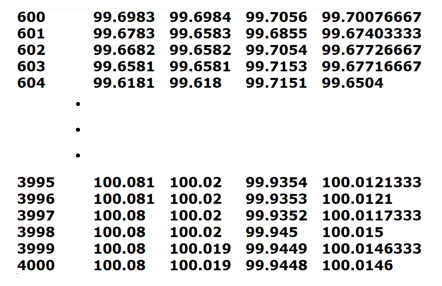
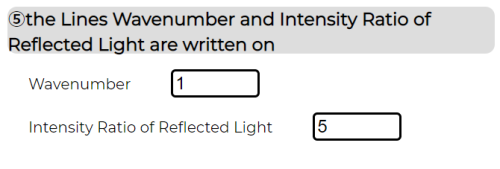
⑥Input the fitting range
- Please input the frequency range (in wavenumber) you want to perform the fitting. ComplexRI will fit the data only inside the range you input here.
- minimum wavenumber: The lower boundary of wavenumber. (Default: 1636)
- maximum wavenumber: The upper boundary of wavenumber. (Default: 1863)
⑦Select the Substrate
- Please select the substrate you used in the ATR-IR experiment. Here, we prepare the three substrates often used: Diamond(Refractive Index = 2.38), Zinc selenide(Refractive Index = 2.40) and Germanium(Refractive Index = 4.0).
- You can also input the refractive index of your substrate by selecting Others in the list.
- This value is the in the above picture.
- Here, we prepare the three substrates often used.
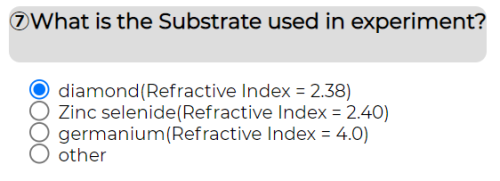
- So, if there is the substrate you use, you only have to select the substrate name. It gives the corresponding refractive index. The values are written in the parenthesis next to the substrate name.
- Otherwise, you should select other and, input the refractive index manually.
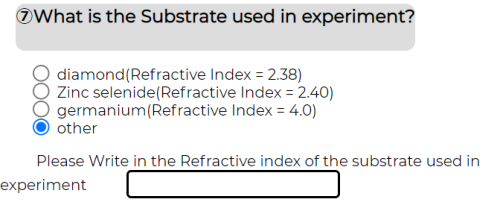
- You can also use this option, when you want to input the refractive index strictly against the three substrates often used.
08:Angle of incidence of IR light
- You should input the angle of incidence of IR light.
- That is in the above picture.
- The default is set to 45 degree.
09:Refractive index without dispersion
- You should input the refractive index without dispersion. This value is derived from the cauchys equation showed below.
This value usually converges in the IR region. So, you can get this value by substitution of appropriate and parameter corresponding to the substrate for the above equation.
- The default is set to 1.360.
10:How strictly you fit the Reflectance Spectra ?
- The value input here is used to judge if the fitting of reflectance spectra should finish. The detail is written in the explanation01 of Internal processing.
- The defalut is set to 0.02.
- notice!! If this value is too small, fitting cannot finish.
11:How to set the parameter of the fitting function
- Here, you can select whether you decide the parameter of fitting functions. We use a set of Lorentz functions for fitting of Reflectance spectra as mentioned in the
explanation01 of Internal processing . Fitting function is like below.
- The default is set to “NO” like below.
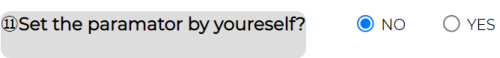
- In this pattern, the parameters are assigned automatically.
- If you select “YES” like below.
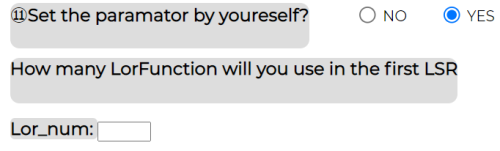
- The new input fields are set, and you should give the number of Lorentz functions like below. The maximum of the number is 7.
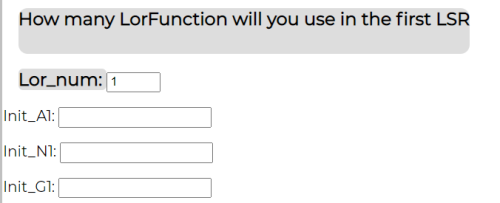
- Above, the number is set to 1. So, the one set of three parameters of Lorentz function is need to input. init_A1, init_N1 and init_G1 are the amplitude, peak wavenumber, and bandwidth of Lorentz function, respectively.