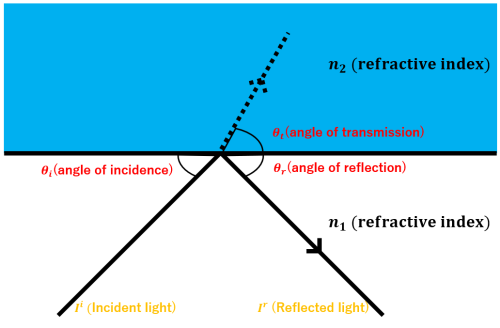Input
ナビゲーションに移動
検索に移動
01:The name of output file
- This is the name of the output file. You can input freely. The default is set to ‘no-title’.
02:Input the file
- You set the result file obtained from the ATR-IR experiment. The format is like below.
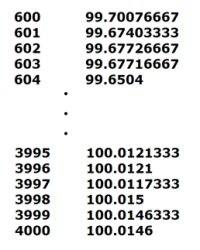
- There are three rules for the format of input file.
- First, the extension of input file must be the .txt.
- Second, the wavenumber and the corresponding reflectance or the absorptance are ordered in the columns respectively, and counterparts are in the same line.
- Third, the columns are separated by the space.
03:Which kinds of data is written in the Input file, absorptance or reflectance?
- In the input file, there should be the wavenumber and the corresponding absorptance or reflectance. Please, input which data is written in your input file.
- There are two options.
- First, it is reflectance.
- Second, it is absorptance.
- The default is set to the first option.
04:The range of the wavenumber to fit the Reflectance Spectra
- In the input file, there may be all range of the wavenumber and corresponding data obtained from the ATR-IR experiment. Here, you input the range of the wavenumber to fit the reflectance spectra. ComplexRI execute the fitting only in the range you input here.
- The default is set to from 1636 to 1863.
05:The columns to use for analysis in the Input file
In the input file, there may be some columns of the wavenumber and corresponding data obtained from the ATR-IR experiment, but the columns necessary for the fitting is only two.
- First, it is the wavenumber, and second, it is the representative absorptance or reflectance corresponding the former.
- For example, there is the input file like below.(You can download this file from Manual Page in ComplexRI. The file name is File03)
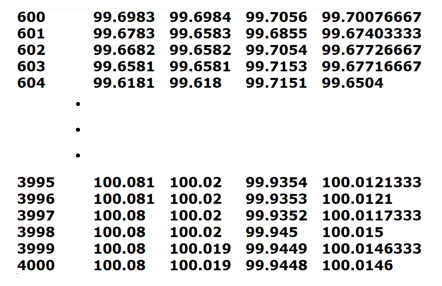
- There are five columns. The first is the wavenumber, the others are all reflectance. The fifth is average of the second, the third and the forth. In this situation, when you input like below, you can get the better fitting result.
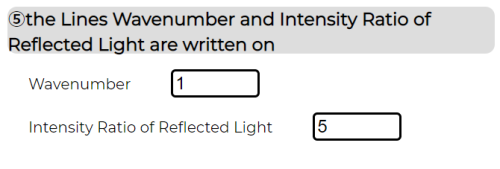
- The default is set to the wavenumber to the first column and the reflectance or the absorptance to second column respectively.
06:The order of data in the input file, ascending order or descending order?
- You should input how the data is ordered in the input file. There are two patterns, ascending order or descending order. They are like below. The left is ascending, and the right is descending.
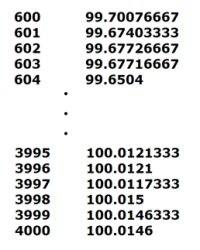
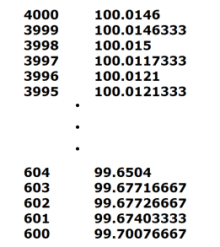
- The default is set to the descending order.
07:The kinds of the substrate used in the ATR-IR experiment
- You should input the refractive index of the substrate you use in the ATR-IR experiment. Here, we prepare the three substrates often used.
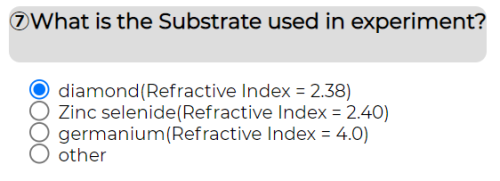
- So, if there is the substrate you use, you only have to select the substrate name. It gives the corresponding refractive index. The values are written in the parenthesis next to the substrate name.
- Otherwise, you should select other and, input the refractive index manually.
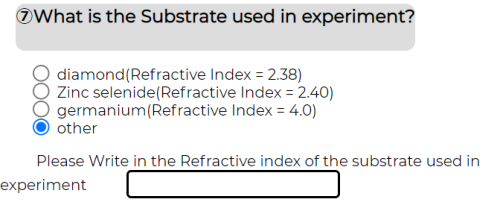
- You can also use this option, when you want to input the refractive index strictly against the three substrates often used.
08:Angle of incidence of IR light
- You should input the angle of incidence of IR light.
- That is in the above picture.
- The default is set to 45 degree.
09:Refractive index without dispersion
- You should input the refractive index without dispersion. This value is derived from the cauchy’s equation showed below.
This value usually converges in the IR region. So, you can get this value by substitution of appropriate and parameter corresponding to the substrate for the above equation.
10:残差の指定
- ここでの解析を終了するための指標になる。内部処理の説明01:フィッティング方法で述べるように最小二乗法を繰り返し行い、残差がここでのInput値より小さいかどうかで解析の終了、続行を判定している。
- 注意!!小さすぎると終わらないことがある。
11:フィッティング関数のパラメータの設定の有無
- フィッティング関数の初期の本数およびパラメータの初期値を手動で与えるか自動で設定するかを選択できる。
- 自動の場合は内部処理の説明01:フィッティング方法で述べたように決定している。
- 手動で決定する場合は、まず、Lor_numにローレンツ関数の本数をInputしてほしい。最大は5となっている。
- 次に、Lor_numの値に応じて、INIT_A1, INIT_N1, INIT_G1と出てくる。これはローレンツ関数のパラメータに相当している。
- 最後の数字が同じINIT_A, INIT_N, INIT_G3つが一組となって一つのローレンツ関数のパラメータの初期を与えることになる。それぞれ、INIT_Aは, INIT_Nは, INIT_Gはに対応している。