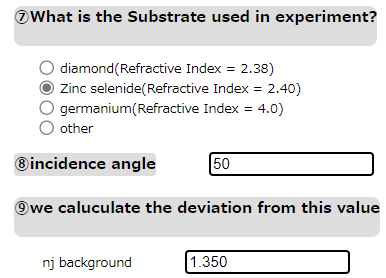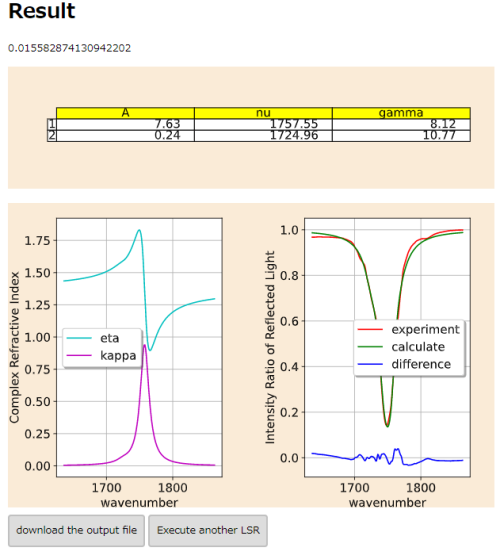Tutorial04
ナビゲーションに移動
検索に移動
Tutorial04:Input the condition of ATR-IR experiment➡ Explanation of Tutorial04
- In this tutorial, you practice input the value to the input fields ④ and ⑩.
- First, like before, input the value to the fields① and ②. Please, use the same file as the one used in the tutorial01 for field ② .
- Then, input the values into the fields ⑦, ⑧, and ⑨ like below.
- Next, click “execute LSR” to start fitting.
Explanation of Tutorial04
- The result should be the like below.
- Althouh the input file is the same as the one in the tutorial01, the result appears different. Please open the output file you downloaded in the tutorial01 and compare the number, table, graph.
- This means that the condition of your ATR-IR experiment affect the fitting of reflectance spectra. So, you need to input them appropriately.
- From here, we will explain the meaning of each of three input ⑦, ⑧, and ⑨
- First, field⑦ input the substrate you use in the ATR-IR experiment.
- Second, field⑧ input the angle of incidence of IR light in your experiment.
- Third, field⑨ input the Refractive index without dispersion. How to derive is explained in detail in Input09