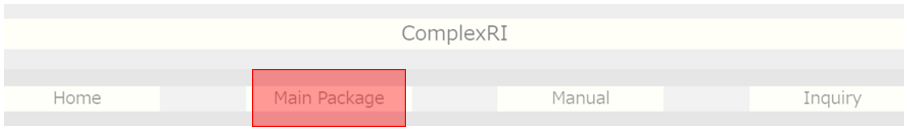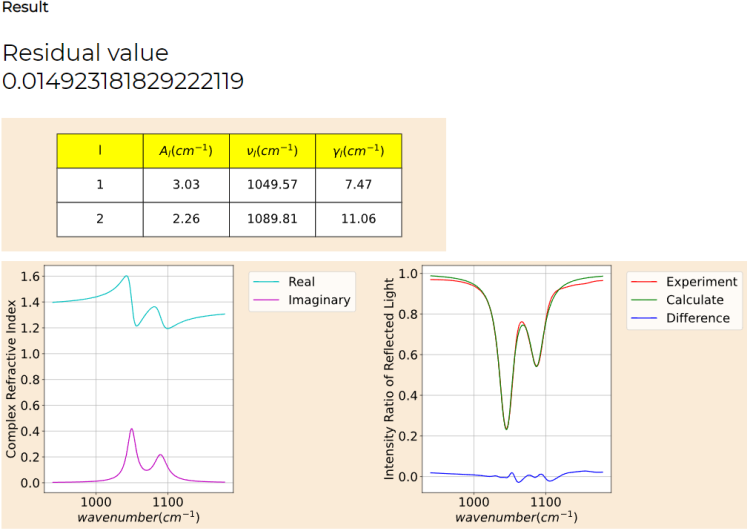Tutorial02
ナビゲーションに移動
検索に移動
Fitting the complex refractive index by manual mode
- ComplexRI represents the spectra of complex refractive index by
and optimize the set of parameters and . Sometimes the fitting procedure is facilitated by giving a set of initial guess.
- In this tutorial, we will use the C-C-O asymmetric stretching region of ethanol as an example. The initial parameters in the fitting procedure are set by users.
- The ATR-IR experimental data file in this tutorial can be downloaded Here. Use Ctrl + s to save the file in your local computer. The file name is “data_ethanol.txt”.
- Then, please move to the Main Package page.
- Upload the“data_ethanol.txt” in ① and set the other parameters according to the following figure. (For the meanings of each part, please refer to ➡Manual.)
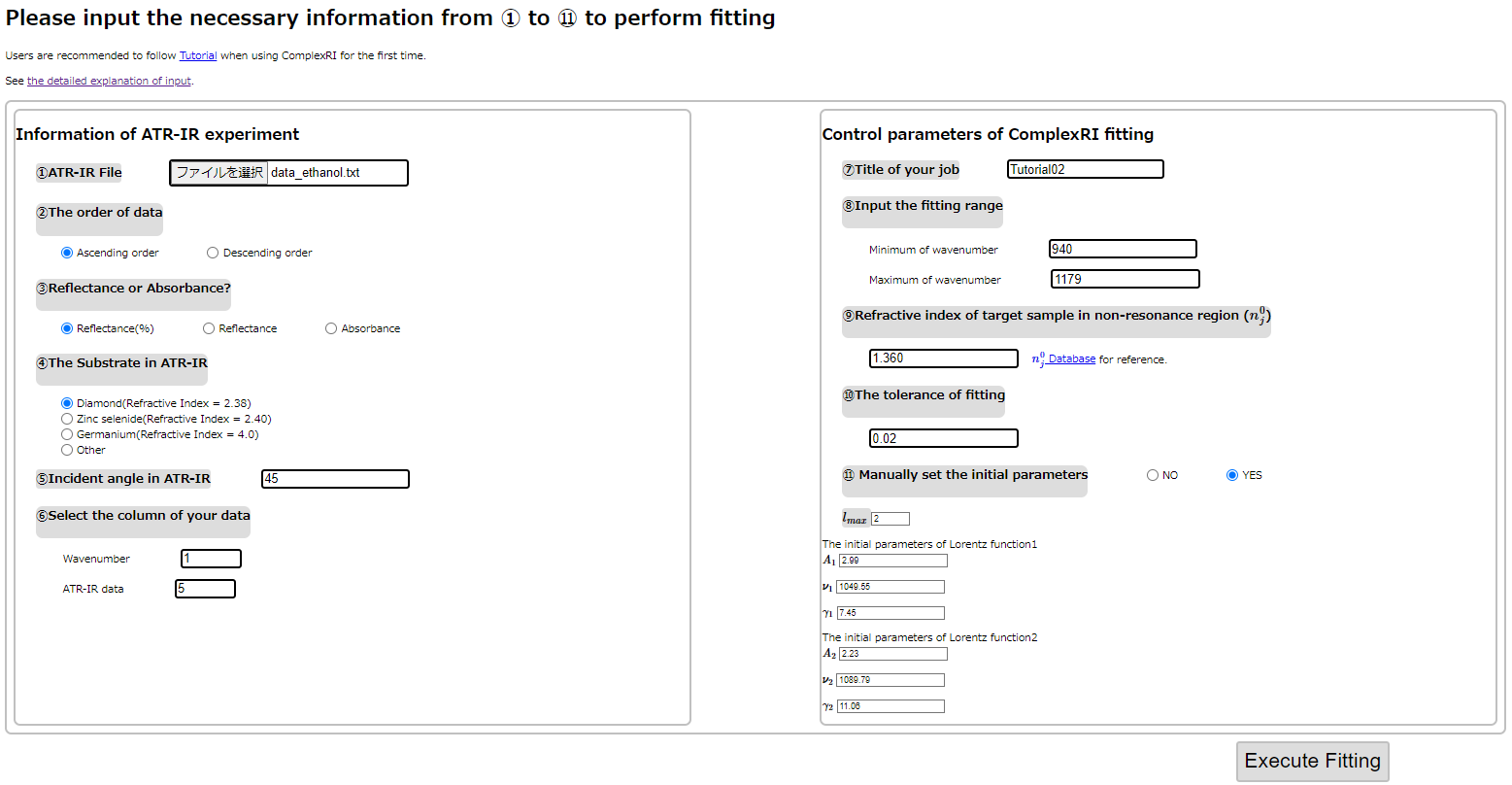
- Now, please click the “Execute Fitting” to start fitting.
Results of Tutorial02
- The Result should be like follows.
- The meaning of each output can be found in ➡Manual