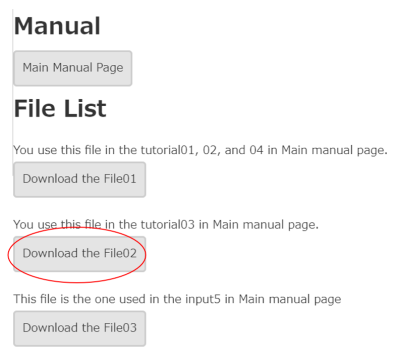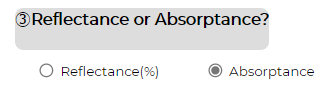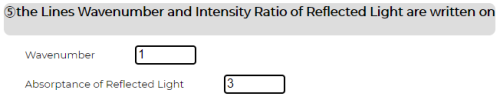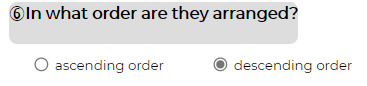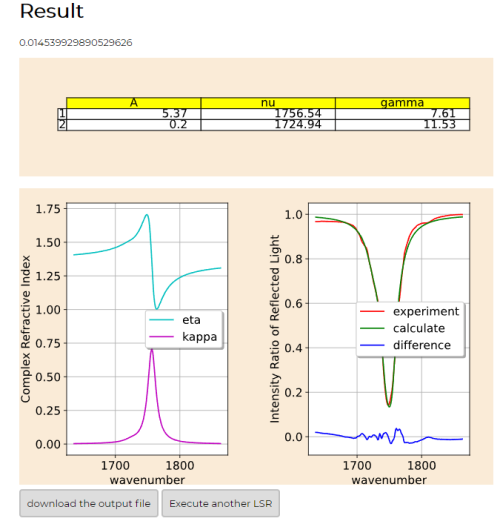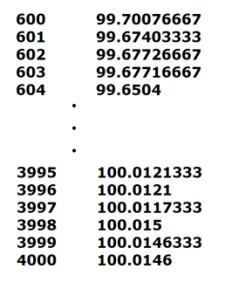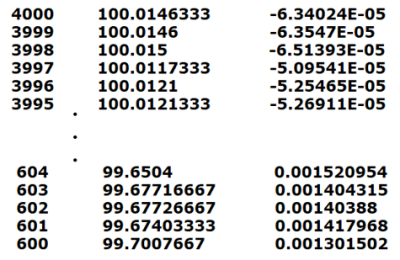「Tutorial03」の版間の差分
ナビゲーションに移動
検索に移動
| (同じ利用者による、間の3版が非表示) | |||
| 3行目: | 3行目: | ||
:In this tutorial, you practice input the value to the input fields ③, ⑤ and ⑥. | :In this tutorial, you practice input the value to the input fields ③, ⑤ and ⑥. | ||
:First, move to the manual page and Click “download the File 02” to download this file. The name should be “data_DMC_rev-abs.txt”. | :First, move to the manual page and Click “download the File 02” to download this file. The name should be “data_DMC_rev-abs.txt”. | ||
[[File: | [[File:NewDL2.png|400px]] | ||
:Then, like before, input the value to the fields① and ②. Please, use the file you downloaded right before. Next, input the values into the fields ③, ⑤ and ⑥ like below. | :Then, like before, input the value to the fields① and ②. Please, use the file you downloaded right before. Next, input the values into the fields ③, ⑤ and ⑥ like below. | ||
[[File:03入力ー3.png|frameless|500px]][[File:03入力ー5.png|frameless|500px]][[File:03入力ー6.png|frameless|500px]] | [[File:03入力ー3.png|frameless|500px]][[File:03入力ー5.png|frameless|500px]][[File:03入力ー6.png|frameless|500px]] | ||
| 12行目: | 12行目: | ||
:In fact, this is the same result as the one in the tutorial01. Please open the output file you downloaded in the tutorial01 and compare the number, table, graph. | :In fact, this is the same result as the one in the tutorial01. Please open the output file you downloaded in the tutorial01 and compare the number, table, graph. | ||
:This means the file01 and file02 give the equivalent data. Then, compare the input file. | :This means the file01 and file02 give the equivalent data. Then, compare the input file. | ||
[[File:NewFILE01.png|225px]][[File: | [[File:NewFILE01.png|225px]][[File:2NewFILE02.png|400px]] | ||
:The lift is file01 and the right is the file02. At a glance, they don’t appear the equivalent data. So, we explain they are equivalent. There are two difference between the two files. | :The lift is file01 and the right is the file02. At a glance, they don’t appear the equivalent data. So, we explain they are equivalent. There are two difference between the two files. | ||
:First, please attention to the first and second columns. Actually, the two columns is reverse vise verse. | :First, please attention to the first and second columns. Actually, the two columns is reverse vise verse. | ||
2021年12月20日 (月) 03:54時点における最新版
Change the format of the Input file➡ Explanation of Tutorial03
- In this tutorial, you practice input the value to the input fields ③, ⑤ and ⑥.
- First, move to the manual page and Click “download the File 02” to download this file. The name should be “data_DMC_rev-abs.txt”.
- Then, like before, input the value to the fields① and ②. Please, use the file you downloaded right before. Next, input the values into the fields ③, ⑤ and ⑥ like below.
Explanation of Tutorial03
- The result should be like below.
- In fact, this is the same result as the one in the tutorial01. Please open the output file you downloaded in the tutorial01 and compare the number, table, graph.
- This means the file01 and file02 give the equivalent data. Then, compare the input file.
- The lift is file01 and the right is the file02. At a glance, they don’t appear the equivalent data. So, we explain they are equivalent. There are two difference between the two files.
- First, please attention to the first and second columns. Actually, the two columns is reverse vise verse.
- Second, in the file02, there is the third column added. This is the absorptance corresponding to the reflectance on the same wavenumber. These are tied with the equation like below.
- Therefore, although the format is different, these two files have equivalent data. In this situation, to get the same result you should give the appropriate input for ComplexRI to load the data and execute fitting appropriately.
- From here, we will explain the meaning of each of three input ③, ⑤ and ⑥.
- First, field⑤ assign the columns where the wavenumber and the corresponding absorptance or the reflectance is written.
- Second, field③ input whether absorptance or reflectance, the result obtained from ATR-IR experiment is. In this tutorial, we use absorptance that is in the third columns in file02.
- Third, field⑥ assign whether by descending order or ascending order, the data is ordered.