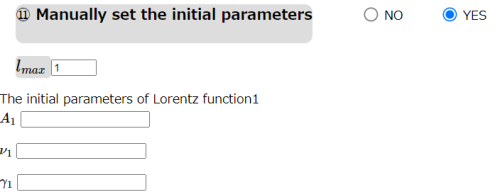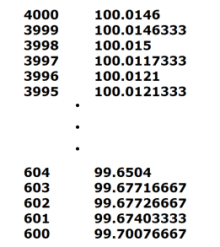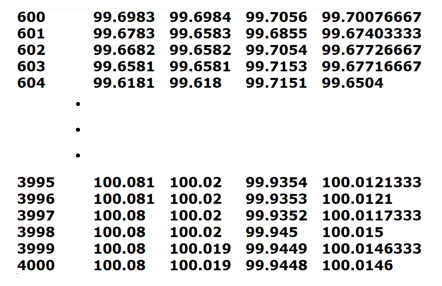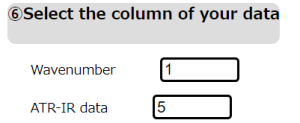「入力」の版間の差分
ナビゲーションに移動
検索に移動
| (2人の利用者による、間の19版が非表示) | |||
| 1行目: | 1行目: | ||
: [[File:2Newtoppage.png|1500px]] | |||
: これはComplexRIの標準入力のスナップショットです。 | |||
: [[File: | : ComplexRIの入力は大きく二つに分類されます。左の部分は、ATR-IR実験の情報に関する部分、右の部分は複素屈折率のフィッティングのパラメータを調整する部分です。以下では、それぞれについて説明します。 | ||
: | |||
: | |||
---- | ---- | ||
<div id=" | <div id="Information of ATR-IR experiment" style="font-size: 200%;"> Information of ATR-IR experiment </div> | ||
---- | ---- | ||
<div id=" | <div id="Input01" style="font-size: 150%;"> ①ATR-IR File </div> | ||
: | : ここでは、ATR-IRの実験データをアップロードしてください。中身は以下のようになっている必要があります。 | ||
: [[File:NewFILE01.png|200px]] | |||
: ファイルの先頭に文字がある場合、それらは無視されます。各列は空白またはコンマで区切られている。 | |||
: 例えば、ATR-IRでエクスポートしたcsvファイルを使用できます。 | |||
---- | ---- | ||
: | <div id="Input02" style="font-size: 150%;"> ②The order of data </div> | ||
: | : データの並び方を入力してください。 | ||
: | :: Ascending order: 波数が昇順 (下の図の左側)。(デフォルト) | ||
:: Descending order:波数が降順 (下の図の右側)。 | |||
:[[File:NewFILE01.png|200px]][[File:NewFILE04.png|220px]] | |||
---- | ---- | ||
<div id=" | <div id="Input03" style="font-size: 150%;"> ③Reflectance or Absorbance? </div> | ||
: | : ATR-IRのデータの種類を選択してください。 | ||
: | :: Reflectance(%): 反射率のスペクトル。単位は(%)。(デフォルト) | ||
:: Reflectance: 反射率のスペクトル。 | |||
:: Absorbance: 吸光度スペクトル。 | |||
: それぞれのデータは以下の関係を持っています。 | |||
:: <math> Reflectance(%)=Reflectance*100 </math> | |||
:: <math> Absorbance=-\log_{10}(Reflectance) </math> | |||
---- | ---- | ||
<div id=" | <div id="Input04" style="font-size: 150%;"> ④The Substrate in ATR-IR </div> | ||
: ATR-IR実験で使用した基板の屈折率を入力してください。ここには、よく使われる3つの基板は選択として用意します。 | |||
:: Diamond(Refractive Index = 2.38) (デフォルト) | |||
: | :: Zinc selenide(Refractive Index = 2.40) | ||
: ( | :: Germanium(Refractive Index = 4.0). | ||
: (2) | :Otherを使うことで基板の屈折率の値を入力することもできます。 | ||
: ( | :[[File:4_other.png|500px]] | ||
: | |||
: | |||
---- | ---- | ||
<div id=" | <div id="Input05" style="font-size: 150%;"> ⑤Incident angle in ATR-IR </div> | ||
: ATR-IR実験のIR光の入射角を入力してください。(デフォルト=45°) | |||
---- | ---- | ||
<div id=" | <div id="Input06" style="font-size: 150%;"> ⑥Select the column of your data </div> | ||
: | : 入力ファイルの中で解析したいデータの列番号を入力してください。 | ||
: | :: Wavenumber: 波数の列番号。 (デフォルト: 1) | ||
:: ATR-IR data: 反射率もしくは吸光度の列番号。(デフォルト: 2) | |||
: 例えば、以下のようなファイルをアップロードした場合は、1列目と5列目を選んで解析に用いることができる。 | |||
: [[File:NewFILE03.png|500px]] | |||
: [[File:6_15.png|300px]] | |||
---- | ---- | ||
<div id=" | |||
<div id="Control parameters of ComplexRI fitting" style="font-size: 200%;">Control parameters of ComplexRI fitting </div> | |||
---- | ---- | ||
<div id=" | <div id="Input07" style="font-size: 150%;"> ⑦Title of your job </div> | ||
: | : 今回の解析に名前を付けてください。<span color=”red”>(※半角入力)</span>。 結果は@Title.xlsxという名前のエクセルファイルに保存されます。 | ||
: | |||
: | ---- | ||
: | <div id="Input08" style="font-size: 150%;"> ⑧Input the fitting range </div> | ||
: | : フィッティングを行う範囲を波数単位で入力してください。ComplexRIはこの範囲でのみ解析を行います。 | ||
:: Minimum wavenumber: 波数の下限。 (デフォルト: 1636) | |||
:: Maximum wavenumber: 波数の上限。 (デフォルト: 1863) | |||
---- | |||
<div id="Input09" style="font-size: 150%;"> ⑨Refractive index of target sample in non-resonance region (<math> n_j^0 </math>) </div> | |||
: 対象分子の非共鳴領域における屈折率(<math> n_j^0 </math>)を入力してください。(デフォルト=1.360) | |||
: 詳細は<u> [[Theory#Fitting procedure| How to Fit the ATR-IR spectra]] </u>で説明しています。 | |||
---- | |||
<div id="Input10" style="font-size: 150%;"> ⑩The tolerance of fitting </div> | |||
: フィッティングの収束判定のしきい値を指定してください。(デフォルト: 0.02) | |||
: 最小二乗法の残差は与えられた値よりも小さくなったらフィッティングが終了します。 | |||
: 詳細は<u> [[Theory#Fitting procedure| How to Fit the ATR-IR spectra]] </u>で説明しています。 | |||
:<span style color="red">注意!! この入力値が小さすぎると解析が終わらないことがあります。 </span> | |||
---- | |||
<div id="Input11" style="font-size: 150%;"> ⑪ Manually set the initial parameters </div> | |||
: フィッティング関数のパラメータの初期値を自分で設定するかを選択してください。 | |||
:: No: 内部で自動的に設定されます。(デフォルト) | |||
:: Yes: ユーザーが入力します。 | |||
: フィッティングにおいて、複素屈折率はローレンツ関数を用いて表しています。 | |||
:: <math>n_j=n_j^0+\sum_{l=1}^{l_{max}} \frac{A_l}{\nu_l-\nu-i\gamma_l}</math> | |||
: <math> n_j^0 </math> ⑨での入力になっています。ローレンツ関数の本数<math> l_{max} </math>とそれに対応するパラメータ <math> A_l, \nu_l, \gamma_l </math> 初期値を決定する必要があります。 | |||
: <math> No </math>を選んだ場合、パラメータの初期値は<u> [[Theory#Auto Fitting| Automatically determine the initial parameters in fitting procedure]] </u>で説明されているようなアルゴリズムで自動的に決定されます。 | |||
: <math> Yes </math>を選んだ場合、<math> l_{max} </math> と それぞれのローレンツ関数に対する<math> A_l, \nu_l, \gamma_l </math>の初期値を自分で設定することが可能です。<math> A_l, \nu_l, \gamma_l </math> の単位は<math>cm^{-1}</math>で<math> l_{max} </math>の最大値は5になっています。 | |||
: [[File:11yes.png|500px]] | |||
2022年3月3日 (木) 01:55時点における最新版
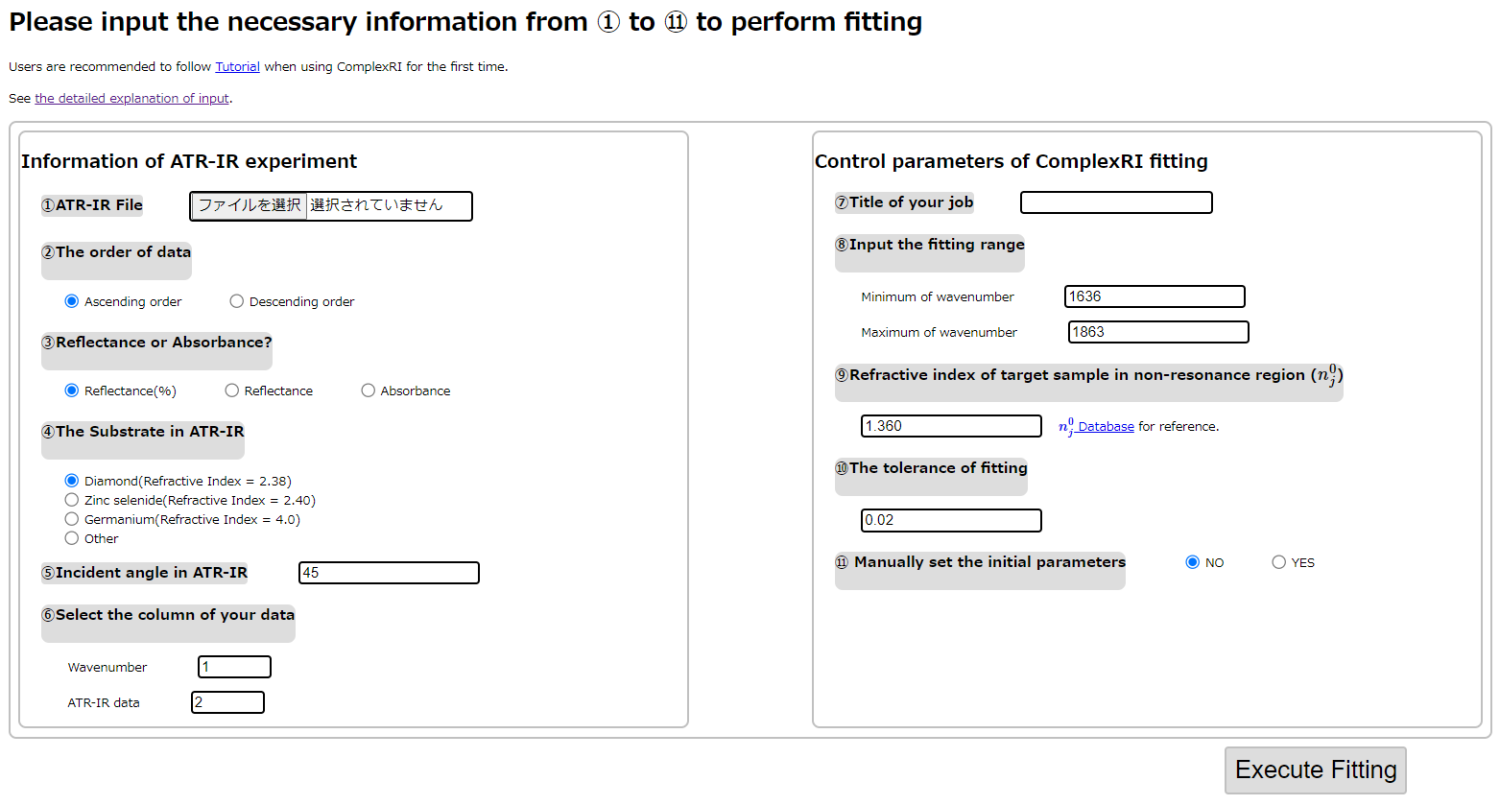
- これはComplexRIの標準入力のスナップショットです。
- ComplexRIの入力は大きく二つに分類されます。左の部分は、ATR-IR実験の情報に関する部分、右の部分は複素屈折率のフィッティングのパラメータを調整する部分です。以下では、それぞれについて説明します。
Information of ATR-IR experiment
①ATR-IR File
- ここでは、ATR-IRの実験データをアップロードしてください。中身は以下のようになっている必要があります。
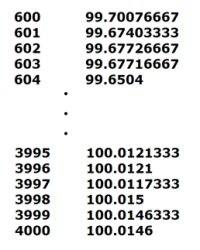
- ファイルの先頭に文字がある場合、それらは無視されます。各列は空白またはコンマで区切られている。
- 例えば、ATR-IRでエクスポートしたcsvファイルを使用できます。
②The order of data
③Reflectance or Absorbance?
- ATR-IRのデータの種類を選択してください。
- Reflectance(%): 反射率のスペクトル。単位は(%)。(デフォルト)
- Reflectance: 反射率のスペクトル。
- Absorbance: 吸光度スペクトル。
- それぞれのデータは以下の関係を持っています。
④The Substrate in ATR-IR
- ATR-IR実験で使用した基板の屈折率を入力してください。ここには、よく使われる3つの基板は選択として用意します。
- Diamond(Refractive Index = 2.38) (デフォルト)
- Zinc selenide(Refractive Index = 2.40)
- Germanium(Refractive Index = 4.0).
- Otherを使うことで基板の屈折率の値を入力することもできます。
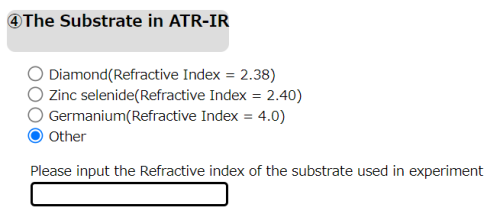
⑤Incident angle in ATR-IR
- ATR-IR実験のIR光の入射角を入力してください。(デフォルト=45°)
⑥Select the column of your data
- 入力ファイルの中で解析したいデータの列番号を入力してください。
- Wavenumber: 波数の列番号。 (デフォルト: 1)
- ATR-IR data: 反射率もしくは吸光度の列番号。(デフォルト: 2)
Control parameters of ComplexRI fitting
⑦Title of your job
- 今回の解析に名前を付けてください。(※半角入力)。 結果は@Title.xlsxという名前のエクセルファイルに保存されます。
⑧Input the fitting range
- フィッティングを行う範囲を波数単位で入力してください。ComplexRIはこの範囲でのみ解析を行います。
- Minimum wavenumber: 波数の下限。 (デフォルト: 1636)
- Maximum wavenumber: 波数の上限。 (デフォルト: 1863)
⑨Refractive index of target sample in non-resonance region ()
- 対象分子の非共鳴領域における屈折率()を入力してください。(デフォルト=1.360)
- 詳細は How to Fit the ATR-IR spectra で説明しています。
⑩The tolerance of fitting
- フィッティングの収束判定のしきい値を指定してください。(デフォルト: 0.02)
- 最小二乗法の残差は与えられた値よりも小さくなったらフィッティングが終了します。
- 詳細は How to Fit the ATR-IR spectra で説明しています。
- 注意!! この入力値が小さすぎると解析が終わらないことがあります。
⑪ Manually set the initial parameters
- フィッティング関数のパラメータの初期値を自分で設定するかを選択してください。
- No: 内部で自動的に設定されます。(デフォルト)
- Yes: ユーザーが入力します。
- フィッティングにおいて、複素屈折率はローレンツ関数を用いて表しています。
- ⑨での入力になっています。ローレンツ関数の本数とそれに対応するパラメータ 初期値を決定する必要があります。
- を選んだ場合、パラメータの初期値は Automatically determine the initial parameters in fitting procedure で説明されているようなアルゴリズムで自動的に決定されます。
- を選んだ場合、 と それぞれのローレンツ関数に対するの初期値を自分で設定することが可能です。 の単位はでの最大値は5になっています。