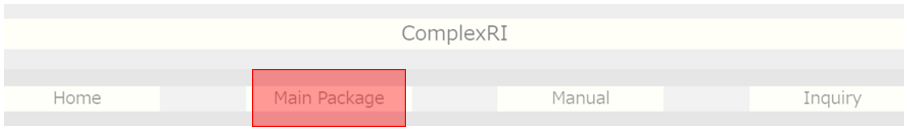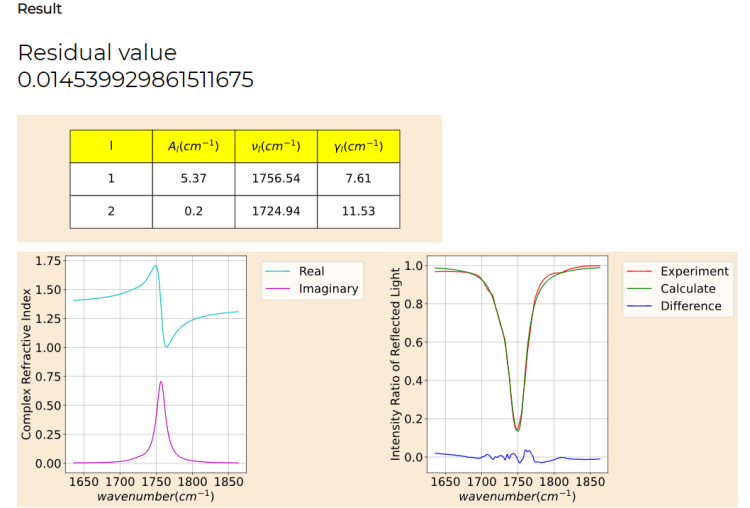「Tutorial01」の版間の差分
ナビゲーションに移動
検索に移動
| 12行目: | 12行目: | ||
: The Result should be like follows. | : The Result should be like follows. | ||
[[File:2Newres_tuto01.png|750px]] | [[File:2Newres_tuto01.png|750px]] | ||
: The above spectra of complex refractive index are expressed by | |||
<math> n(\tilde{\nu}) = \eta(\tilde{\nu}) + i \kappa (\tilde{\nu}) = n_j^0 + \sum_l \frac{A_l}{\tilde{\nu}_l - \tilde{\nu} - i \gamma_l} </math> | |||
: The meaning of each output can be found in ➡[[ComplexRI Manual#Manual|Manual]] | : The meaning of each output can be found in ➡[[ComplexRI Manual#Manual|Manual]] | ||
[[Tutorial02|Tutorial02]] | [[Tutorial02|Tutorial02]] | ||
2022年5月26日 (木) 04:41時点における最新版
Fitting the complex refractive index by automatic mode
- In this tutorial, we will use the C=O stretching region of dimethyl carbonate (DMC) as an example. The initial parameters in the fitting procedure are automatically determined by ComplexRI.
- The ATR-IR experimental data file in this tutorial can be downloaded Here. Use Ctrl + s to save the file in your local computer. The file name is “data_DMC_2col.txt”.
- Then, please move to the Main Package page.
- Upload the“data_DMC_2col.txt” in ① and set the other parameters according to the following figure. (For the meanings of each part, please refer to ➡Manual.)
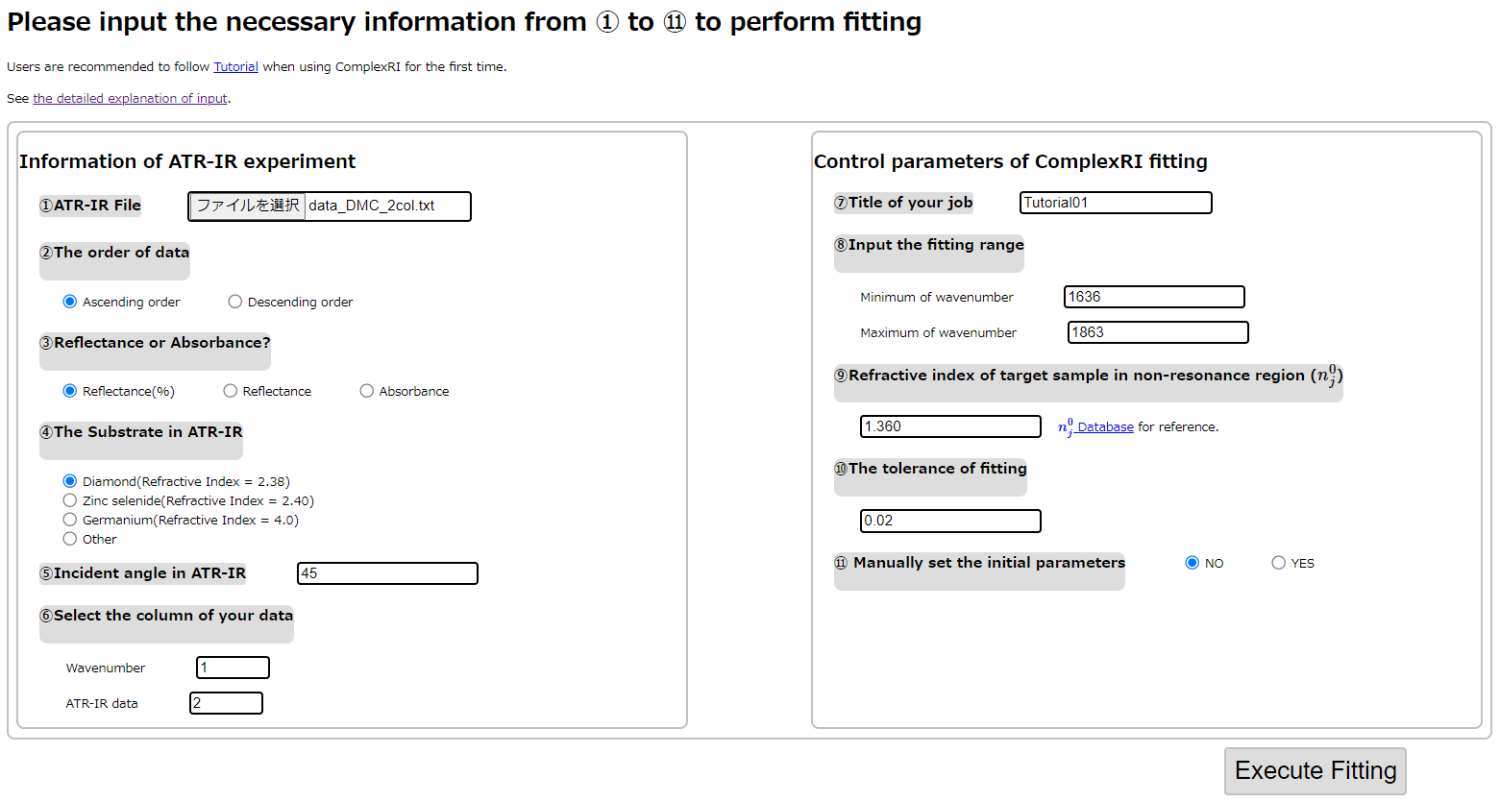
- Now, please click the “Execute Fitting” to start fitting.
Results of Tutorial01
- The Result should be like follows.
- The above spectra of complex refractive index are expressed by
- The meaning of each output can be found in ➡Manual