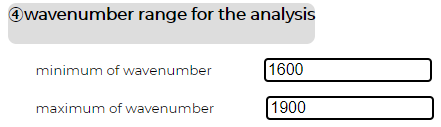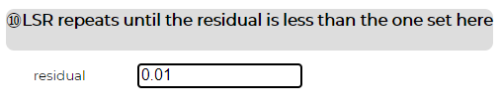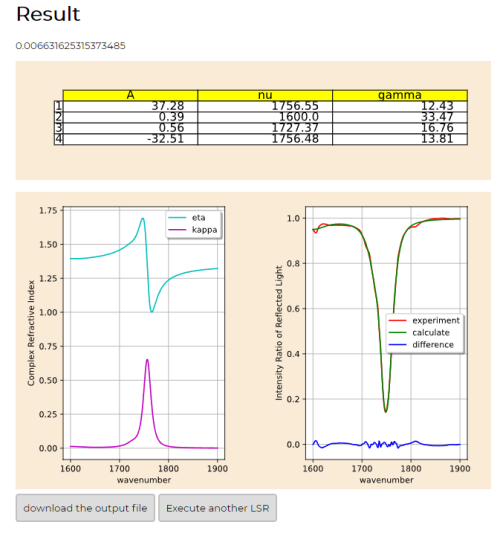「Tutorial02」の版間の差分
ナビゲーションに移動
検索に移動
| 2行目: | 2行目: | ||
---- | ---- | ||
:In this tutorial, you practice input the value to the input fields ④ and ⑩. | :In this tutorial, you practice input the value to the input fields ④ and ⑩. | ||
:First, like before, input the value to the fields① and ②. Please, use the same file as the one used in tutorial01 for field ② . | :First, like before, input the value to the fields① and ②. Please, use the same file as the one used in the tutorial01 for field ② . | ||
:Then, input the values into the fields ④ and ⑩ like below. | :Then, input the values into the fields ④ and ⑩ like below. | ||
[[File:02入力ー4.png|frameless|500px]][[File:02入力ー10.png|frameless|500px]] | [[File:02入力ー4.png|frameless|500px]][[File:02入力ー10.png|frameless|500px]] | ||
2021年12月20日 (月) 01:05時点における版
Input the condition for analysis➡Explanation of Tutorial02
- In this tutorial, you practice input the value to the input fields ④ and ⑩.
- First, like before, input the value to the fields① and ②. Please, use the same file as the one used in the tutorial01 for field ② .
- Then, input the values into the fields ④ and ⑩ like below.
Explanation of Tutorial02
- The result should be the like below.
- Input fields ④ gives the range of fitting of reflectance spectra. So, the graph is shown in the range you give.
- Input fields ⑩ gives the index to finish the fitting. Our fitting continues until the number on top of result become smaller than the value input into the fields⑩.