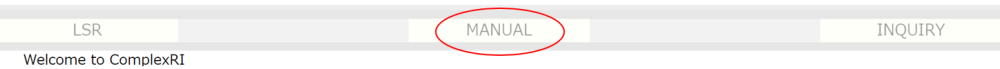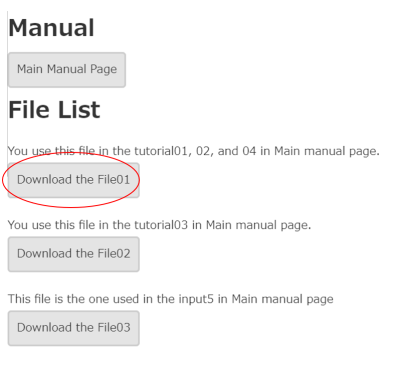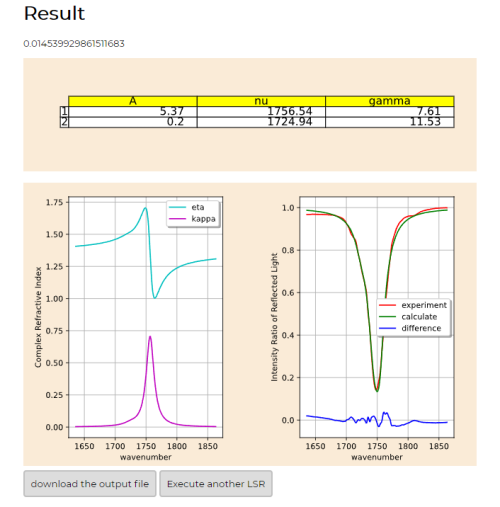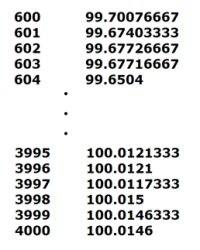「Tutorial01」の版間の差分
ナビゲーションに移動
検索に移動
タグ: 手動差し戻し |
|||
| 1行目: | 1行目: | ||
<div><span id="Tutorial01" style="font-size: 150%;"> | <div><span id="Tutorial01" style="font-size: 150%;"> Fitting the complex refractive index by automatic mode </span> </div> | ||
---- | ---- | ||
:In this tutorial, | : In this tutorial, we will use the C=O stretching region of dimethyl carbonate (DMC) as an example to show the automatic fitting procedure in ComplexRI. | ||
: The ATR-IR experimental data file in this tutorial can be downloaded on the manual page of ComplexRI package. | |||
[[File:MAN.png|1000px]] | [[File:MAN.png|1000px]] | ||
:Here, | : Here, Click “download the File 01” to download the file. The filename name should be “data_DMC_2col.txt”. | ||
[[File:NewDL1.png|400px]] | [[File:NewDL1.png|400px]] | ||
:Then, please move to the | : Then, please move to the Perform Fitting page. | ||
[[File:LSRNEW.png|1000px]] | [[File:LSRNEW.png|1000px]] | ||
: | : Upload the“data_DMC_2col.txt”in ① and set the other parameters according to the following figure. (For the meanings of each part, please refer to Manual➡[[#ComplexRI#Manual |ComplexRI#Manual]].) | ||
:Now, please click the “Execute LSR” to start fitting. | :Now, please click the “Execute LSR” to start fitting. | ||
<div id="Explanation of Tutorial01" style="font-size: 150%;">Explanation of Tutorial01</div> | <div id="Explanation of Tutorial01" style="font-size: 150%;">Explanation of Tutorial01</div> | ||
2021年12月21日 (火) 05:09時点における版
Fitting the complex refractive index by automatic mode
- In this tutorial, we will use the C=O stretching region of dimethyl carbonate (DMC) as an example to show the automatic fitting procedure in ComplexRI.
- The ATR-IR experimental data file in this tutorial can be downloaded on the manual page of ComplexRI package.
- Here, Click “download the File 01” to download the file. The filename name should be “data_DMC_2col.txt”.
- Then, please move to the Perform Fitting page.
- Upload the“data_DMC_2col.txt”in ① and set the other parameters according to the following figure. (For the meanings of each part, please refer to Manual➡ComplexRI#Manual.)
- Now, please click the “Execute LSR” to start fitting.
Explanation of Tutorial01
- Result should be like below.
[図1-1]
- Please, Click "download the output file" to download the outputfile, and check if the name is the same as the value you give in the input field①.
- This is the basic flow of ComplexRI. In the next tutorial, you can practice to input the values to other input fields.
- Here, we explain only the format of input file.
- The content of file you downloaded should be like above. There are the wavenumber and the corresponding reflectance in the first columns and second columns respectively.
- We explain the result in Output.