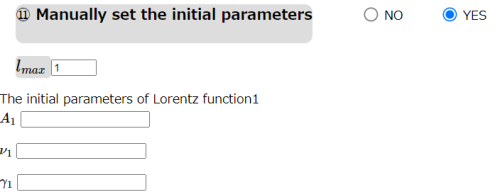Input
ナビゲーションに移動
検索に移動
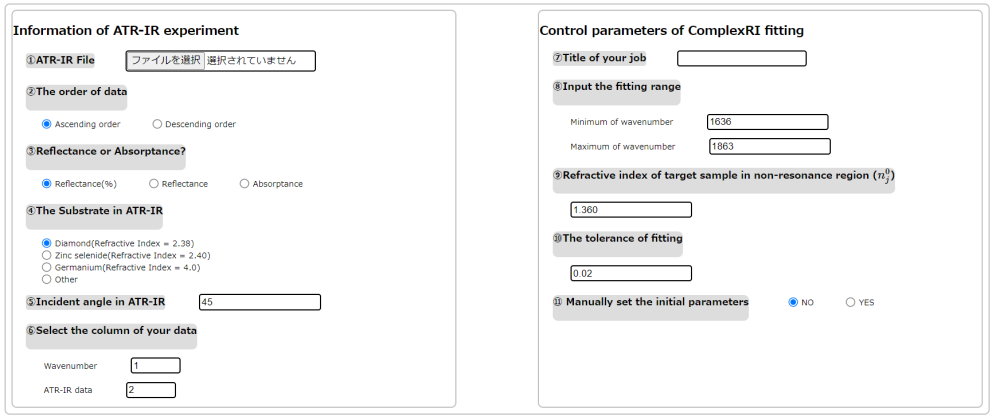
- This is the typical snapshot of the input of ComplexRI.
- The input of Complex contains two parts. The left part is the information of ATR-IR experimental data. The right part is the control parameters of the complex refractive index fitting procedure. Each part will be explained in the following.
Information of ATR-IR experiment
①ATR-IR File
- Please upload the ATR-IR experimental data in this part. The inside should be like the following.
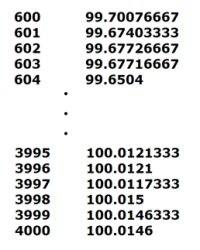
- There are two rules for the format of input file.
- (1). The format of input file must be txt.
- (2). The columns are separated by the space.
②The order of data
- Please select the sort order of your data.
- Ascending order: The wavenumbers in the input file are in ascending order (left picture). (Default)
- Descending order: The wavenumbers in the input file are in descending order (right picture).
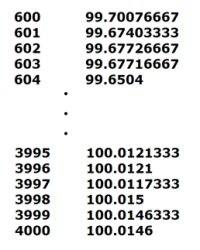
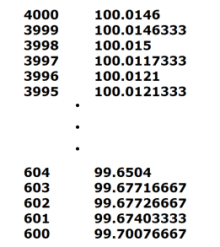
③Reflectance or Absorptance?
- Please select the type of your ATR-IR data.
- Reflectance(%): The Reflectance of ATR-IR spectra in the value of percentage. (Default)
- Reflectance: The Reflectance of ATR-IR spectra.
- Absorptance: The Absorptance of ATR-IR spectra.
- The relationships between each data are
- 構文解析に失敗 (MathML、ただし動作しない場合はSVGかPNGで代替(最新ブラウザーや補助ツールに推奨): サーバー「https://wikimedia.org/api/rest_v1/」から無効な応答 ("Math extension cannot connect to Restbase."):): {\displaystyle Reflectance(%)=Reflectance*100 }
- 構文解析に失敗 (MathML、ただし動作しない場合はSVGかPNGで代替(最新ブラウザーや補助ツールに推奨): サーバー「https://wikimedia.org/api/rest_v1/」から無効な応答 ("Math extension cannot connect to Restbase."):): {\displaystyle Absorptance=-\log_{10}(Reflectance) }
④The Substrate in ATR-IR
- Please select the substrate you used in the ATR-IR experiment. Here, we prepare the three substrates often used
- Diamond(Refractive Index = 2.38). (Default)
- Zinc selenide(Refractive Index = 2.40).
- Germanium(Refractive Index = 4.0).
- You can also input the refractive index of your substrate by selecting Others in the list.
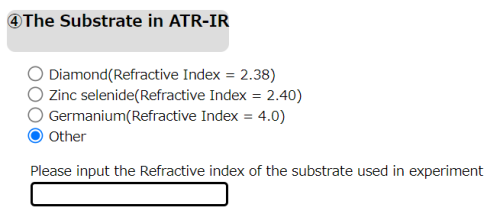
⑤Incident angle in ATR-IR
- Please input the incident angle in your ATR-IR experiment. (Default=45 degree)
⑥Select the column of your data
- Please input the column number of the data you want to analyze in your ATR-IR file.
- Wavenumber: The column number of wavenumber in your input file. (Default: 1)
- ATR-IR data: The column number of ATR-IR data in your input file. (Default: 2)
- For example, an input file like following can be uploaded and column 1 and column 5 can be selected for analyzing.
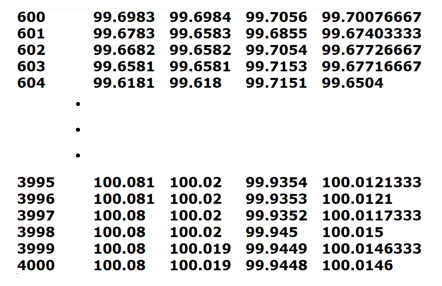
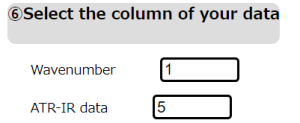
Control parameters of ComplexRI fitting
⑦Title of your job
- Please input the title of your job (alphabet). The output results of ComplexRI will be saved in the excel format with the name @Title.xlsx
⑧Input the fitting range
- Please input the frequency range (in wavenumber) you want to perform the fitting. ComplexRI will fit the data only inside the range you input here.
- Minimum wavenumber: The lower boundary of wavenumber. (Default: 1636)
- Maximum wavenumber: The upper boundary of wavenumber. (Default: 1863)
⑨Refractive index of target sample in non-resonance region (構文解析に失敗 (MathML、ただし動作しない場合はSVGかPNGで代替(最新ブラウザーや補助ツールに推奨): サーバー「https://wikimedia.org/api/rest_v1/」から無効な応答 ("Math extension cannot connect to Restbase."):): {\displaystyle n_j^0 }
)
- Please input the refractive index of the target sample (構文解析に失敗 (MathML、ただし動作しない場合はSVGかPNGで代替(最新ブラウザーや補助ツールに推奨): サーバー「https://wikimedia.org/api/rest_v1/」から無効な応答 ("Math extension cannot connect to Restbase."):): {\displaystyle n_j^0 } ) in non-resonance region. (Default=1.360)
- The determination of 構文解析に失敗 (MathML、ただし動作しない場合はSVGかPNGで代替(最新ブラウザーや補助ツールに推奨): サーバー「https://wikimedia.org/api/rest_v1/」から無効な応答 ("Math extension cannot connect to Restbase."):): {\displaystyle n_j^0 } and some comments about it can be found in How to Fit the ATR-IR spectra .
⑩The tolerance of fitting
- Please input the tolerance of fitting procedure. (default: 0.02)
- The fitting will be finished when the calculated residual is less than this value.
- The details are described in How to Fit the ATR-IR spectra .
- Notice!! Fitting can not finish if this value is too small.
⑪ Manually set the initial parameters
- Please select whether to set the initial fitting parameters by yourself.
- No: Automatically done by the algorithm (Default)
- Yes: Manually set the initial parameters by users.
- In the fitting, we use a set of Lorentz functions to represent the complex refractive index
- 構文解析に失敗 (MathML、ただし動作しない場合はSVGかPNGで代替(最新ブラウザーや補助ツールに推奨): サーバー「https://wikimedia.org/api/rest_v1/」から無効な応答 ("Math extension cannot connect to Restbase."):): {\displaystyle n_j=n_j^0+\sum_{l=1}^{l_{max}} \frac{A_l}{\nu_l-\nu-i\gamma_l}}
- where 構文解析に失敗 (MathML、ただし動作しない場合はSVGかPNGで代替(最新ブラウザーや補助ツールに推奨): サーバー「https://wikimedia.org/api/rest_v1/」から無効な応答 ("Math extension cannot connect to Restbase."):): {\displaystyle n_j^0 } is input in ⑨. The number of Lorentz functions 構文解析に失敗 (MathML、ただし動作しない場合はSVGかPNGで代替(最新ブラウザーや補助ツールに推奨): サーバー「https://wikimedia.org/api/rest_v1/」から無効な応答 ("Math extension cannot connect to Restbase."):): {\displaystyle l_{max} } , and the corresponding parameters 構文解析に失敗 (MathML、ただし動作しない場合はSVGかPNGで代替(最新ブラウザーや補助ツールに推奨): サーバー「https://wikimedia.org/api/rest_v1/」から無効な応答 ("Math extension cannot connect to Restbase."):): {\displaystyle A_l, \nu_l, \gamma_l } should be determined.
- By selecting 構文解析に失敗 (MathML、ただし動作しない場合はSVGかPNGで代替(最新ブラウザーや補助ツールに推奨): サーバー「https://wikimedia.org/api/rest_v1/」から無効な応答 ("Math extension cannot connect to Restbase."):): {\displaystyle No } , it means the initial parameters are automatically guessed by the algorithm explained in Automatically determine the initial parameters in fitting procedure . We recommend the users use the automatic mode first if they are not familiar with the determination of initial parameters.
- By selecting 構文解析に失敗 (MathML、ただし動作しない場合はSVGかPNGで代替(最新ブラウザーや補助ツールに推奨): サーバー「https://wikimedia.org/api/rest_v1/」から無効な応答 ("Math extension cannot connect to Restbase."):): {\displaystyle Yes } , you can manually set 構文解析に失敗 (MathML、ただし動作しない場合はSVGかPNGで代替(最新ブラウザーや補助ツールに推奨): サーバー「https://wikimedia.org/api/rest_v1/」から無効な応答 ("Math extension cannot connect to Restbase."):): {\displaystyle l_{max} } and 構文解析に失敗 (MathML、ただし動作しない場合はSVGかPNGで代替(最新ブラウザーや補助ツールに推奨): サーバー「https://wikimedia.org/api/rest_v1/」から無効な応答 ("Math extension cannot connect to Restbase."):): {\displaystyle A_l, \nu_l, \gamma_l } for each Lorentz function by yourself. The units of 構文解析に失敗 (MathML、ただし動作しない場合はSVGかPNGで代替(最新ブラウザーや補助ツールに推奨): サーバー「https://wikimedia.org/api/rest_v1/」から無効な応答 ("Math extension cannot connect to Restbase."):): {\displaystyle A_l, \nu_l, \gamma_l } are all wavenumber. 構文解析に失敗 (MathML、ただし動作しない場合はSVGかPNGで代替(最新ブラウザーや補助ツールに推奨): サーバー「https://wikimedia.org/api/rest_v1/」から無効な応答 ("Math extension cannot connect to Restbase."):): {\displaystyle l_{max} } is up to 5.